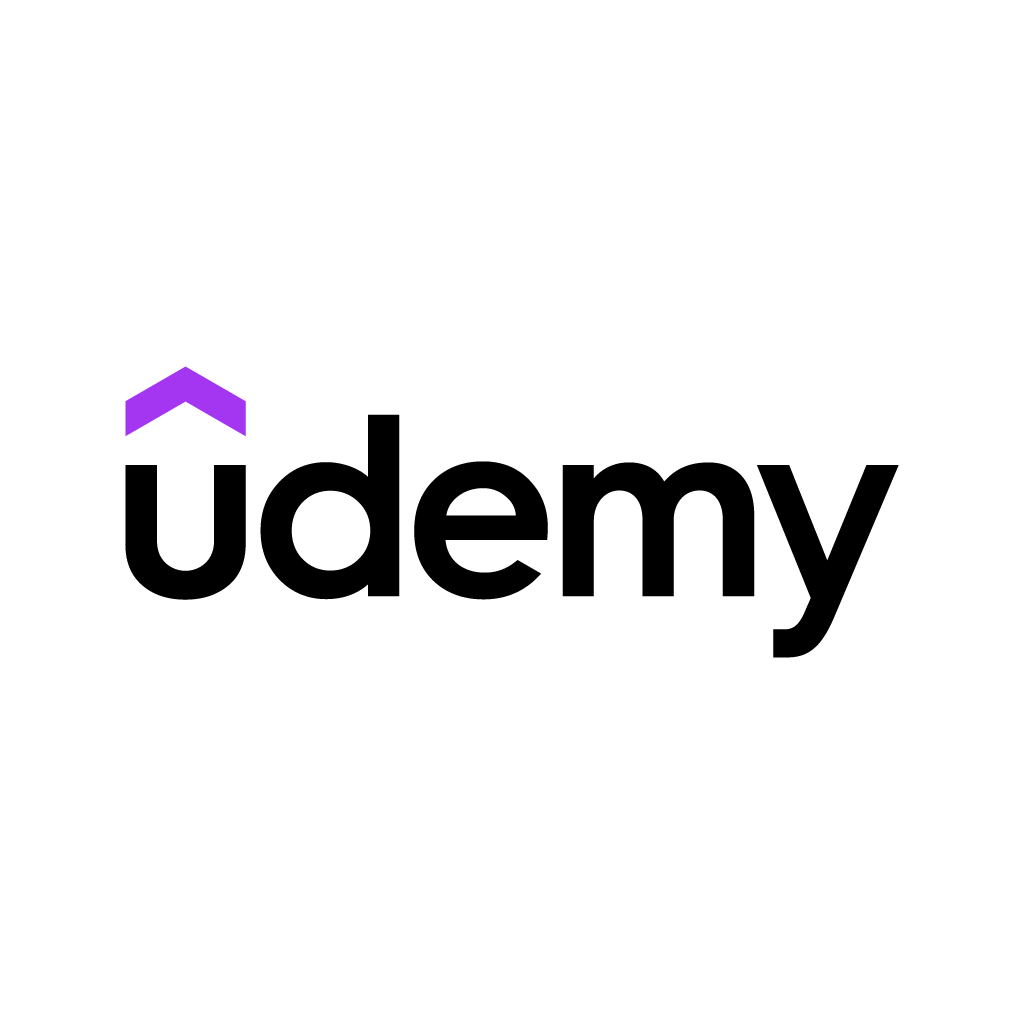Video editing is the process of manipulating and rearranging video shots to create a finished product. It involves a wide range of tasks, from cutting and trimming clips to adding effects, transitions, sound, and graphics to enhance the overall narrative or visual appeal. Video editing is crucial for storytelling in various media, including films, TV shows, YouTube videos, commercials, music videos, and even social media content.
Here’s a breakdown of some common video editing techniques and concepts:
1. Basic Editing Techniques
- Cutting/Trimming: Removing unwanted parts of a clip, or cutting a clip into smaller pieces for a more concise or focused narrative.
- Transitions: Using effects to smoothly transition from one clip to another, such as fades, wipes, or dissolves.
- Timeline Editing: Organizing clips, audio, and effects along a timeline to control when and how elements appear.
- Speed Adjustments: Slowing down or speeding up video to create a specific effect (e.g., slow-motion or time-lapse).
2. Audio Editing
- Audio Synchronization: Aligning sound and video, particularly for dialogue or music videos.
- Audio Mixing: Adjusting volume levels, removing noise, adding sound effects, or layering multiple audio tracks.
- Voice-over: Adding or replacing a voiceover to explain or narrate the video.
- Background Music: Adding music to set the tone and mood of the video.
3. Visual Effects (VFX) and Graphics
- Motion Graphics: Adding dynamic text, logos, or animated elements to your video.
- Color Grading: Adjusting the color balance to create a particular look or mood, or correcting lighting and exposure issues.
- Special Effects: Using digital effects (CGI, particle effects, explosions) to enhance or alter scenes.
4. Titles and Text
- Intro/Outro Text: Adding opening titles or credits at the beginning or end of a video.
- Subtitles/Closed Captions: Displaying text on screen to provide translation or accessibility features.
5. Advanced Techniques
- Green Screen (Chroma Keying): Replacing a solid-colored background (usually green or blue) with different imagery, commonly used in movies and TV.
- Multi-Camera Editing: Syncing footage from multiple cameras, often used for live performances, interviews, or events.
- Tracking and Stabilization: Keeping the camera movements steady or applying digital tracking to elements in motion (like following a moving object).
6. Software for Video Editing
Some popular video editing software includes:
- Adobe Premiere Pro: A professional, feature-rich tool used for most forms of video editing.
- Final Cut Pro: Another professional tool, especially favored by Mac users.
- DaVinci Resolve: Known for its powerful color grading and professional editing tools, with a free version available.
- iMovie: A more beginner-friendly tool for Mac users with a simplified interface.
- Adobe After Effects: Often used alongside Premiere Pro, After Effects is used for motion graphics and visual effects.
- HitFilm Express: A free, versatile video editor with built-in special effects.
7. Rendering and Exporting
- Resolution and Aspect Ratio: Choosing the right settings for output (e.g., 1080p for YouTube, 4K for cinema).
- Compression: Reducing the file size of a video without sacrificing too much quality, often necessary for uploading or sharing online.
- File Format: Choosing the right video format for your intended use (e.g., MP4, MOV, AVI).
Key Tips for Effective Video Editing:
- Storytelling: Always keep the narrative in mind. Editing should enhance the story, not distract from it.
- Pacing: Adjust the pacing of your video to maintain audience engagement, making sure transitions and cuts feel natural.
- Consistency: Maintain visual and auditory consistency throughout the video for a more professional finish.
- Keep Learning: Video editing is a constantly evolving field with new tools, techniques, and trends emerging regularly. Experiment and keep improving!
If you’re just starting out, focusing on mastering the basics first will make more advanced techniques much easier to grasp. Let me know if you’d like more detailed guidance on a specific area of video editing!